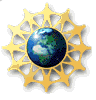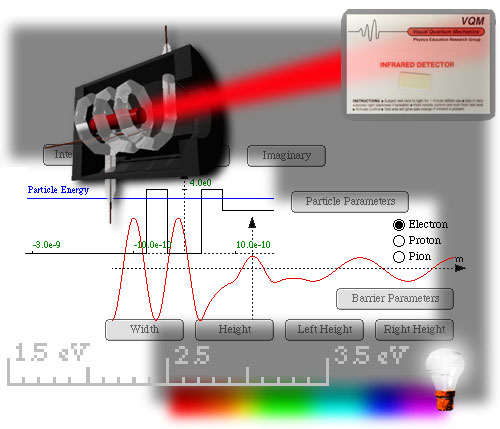
Visual
Quantum Mechanics
Probability Illustrator Help
STEP 1: Sketching a Wave Function
Click and drag the mouse in the wave function (top) graph. The cursor turns into a pencil. With the mouse clicked, sketch any shape of a wave function. After you have finished sketching the wave function in the top graph, and have released the mouse button, the wave function graph will automatically redraw, and the probability density graph will be simultaneously sketched in the bottom window. If you attempt to draw a wave function which is not allowed by the rules of quantum mechanics, the program will draw the closest acceptable wave function.
STEP 2: Finding Wave Function and Probability Density at a Point
After the wave function and probability density graphs have been sketched (Step 1), move the brown triangular cursor at the bottom of either graph horizontally to the point of interest. The default position of the cursor is at the center of the graph. The corresponding cursor in the other graph matches it. As the cursor is dragged, along the horizontal axis of either graph, the value of the wave function and probability density will appear adjacent to the corresponding cursors.
STEP 3: Finding Probability Between two Points
Click and drag the two green triangular cursors to the two points of interest. The program determines the fraction of the area under the probability density graph that lies between the two points. This fraction is the probability of finding the particle between these two points. The value of the probability appears in the text box at the bottom left of the screen.
.