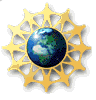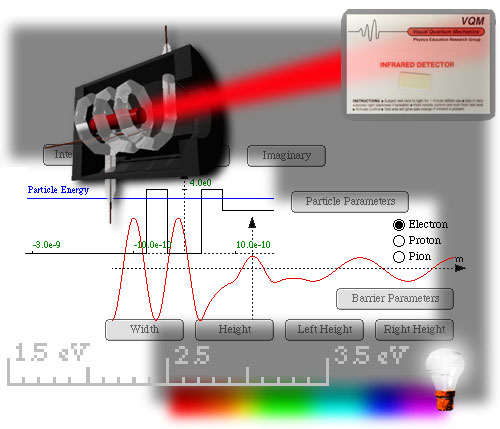
Visual
Quantum Mechanics
VQM Emission Spectra Help
STEP 1: Observing the actual spectrum of a gas
Observe the spectrum of a gas by dragging any of the gas lamps (except the bottom one since it is an unknown gas) from the bottom left of the screen and dropping it into the gas lamp socket above. The spectrum appears at the top right of the screen.STEP 2: Creating and manipulating energy levels
Create the energy levels on the energy graph on the right by clicking the "Add Energy Level" button. Change individual energy values by clicking and dragging the level with the mouse from the left of the vertical scale.
STEP 3: Creating transitions between energy levels
Click on an energy level to the right of the vertical scale. With the mouse clicked drag a transition line to any other lower energy level. Release the mouse button only when the lower energy level turns green and a spectral line appears in the trial spectrum just below the real spectrum of the gas. Releasing the mouse button midway causes the energy level to disappear.
STEP 4: Matching trial spectral lines to those of the actual spectrum
Manipulate the energy levels as explained in STEP 2. Add more levels and/or transitions until the trial spectrum matches the real spectrum above.
STEP 5: (Optional): Using the "Unknown" gas
The gas lamp at the bottom left of the screen corresponds to an "unknown" gas that has a changeable spectrum. Click and drag the "unknown" gas lamp into the gas lamp socket. Then click the "Edit" button that appears to the left of the gas lamp socket. A set of energy / wavelength values appears, that you can change. Click the "OK" button to see the spectrum that you created.