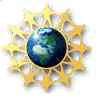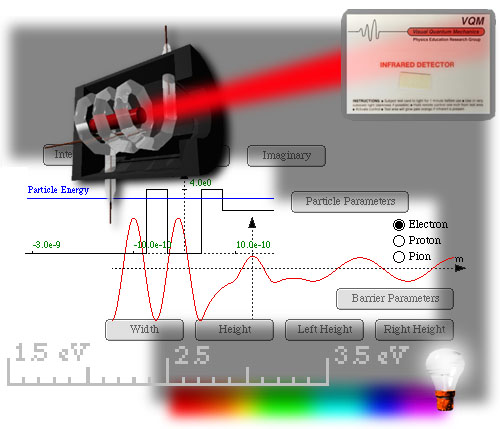
Visual
Quantum Mechanics
VQM Incandescence Spectra Help
STEP 1: Creating and Adjusting the Bands
Click on the "Create Conduction Band" button to the right of the energy level diagram. A conduction band appears. Then click the "Create Valence Band" button below, and a valence band appears below the conduction band. These are the bands of the material of the filament in the incandescent lamp. To move a band up or down place the cursor to the center of either band. The cursor changes to a hand. Drag the energy band up or down and see the spectrum change. Change the width of the energy band and the resulting spectrum by moving the cursor close to the top or bottom edge of either band and adjusting the edge of either band.
STEP 2: Increasing the Filament Temperature
Drag the "Filament Temperature" slider at the bottom left of screen to increase the filament temperature. The incandescent lamp lights up and the actual (top) spectrum of the incandescent lamp increases from left to right. A downward arrow appears on the energy band diagram, and the conduction band gets shaded. The shading begins from the bottom of the conduction band and expands upwards when the filament temperature is increased. The trial (lower) spectrum that depends on the energy bands increases until the complete conduction band is shaded. The shading of the conduction band corresponds to the population of the energy states. As the filament temperature is increased, the electrons in the valence band are provided with larger amounts of energy and make transitions to higher states within the conduction band. This is represented by the expansion of shading in the conduction band. The lower (trial) spectrum is due to transistions from the occupied states in the conduction band to the valence band, and hence increases with filament temperature.
STEP 3: Matching the Spectrum
As you increase the filament temperature both the actual (top) and the trial (lower) spectra of the lamp increase from left to right. The aim is to make both spectra match each other. The top (actual) spectrum cannot be changed because it depends solely on the filament temperature. The lower (trail) spectrum is dependent of the energy bands which can be adjusted. The location of the bands and the band widths can be adjusted using the instructions in STEP 1.
STEP 4: Observing the Effect of Filters
Click the "Show Filters" button. An array of four colored filters appears below the "Filament Temperature" slider. Drag and drop one of the filters on to the incandescent lamp. The spectrum of the incandescent lamp with filter appears in the top (actual) window. The lower (trial) spectrum is unchanged as it is dependent on the energy bands.