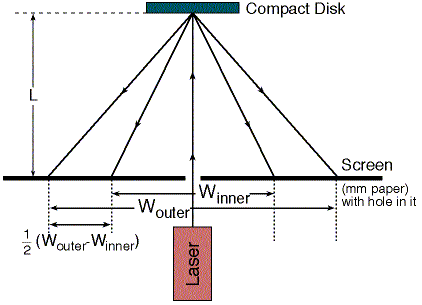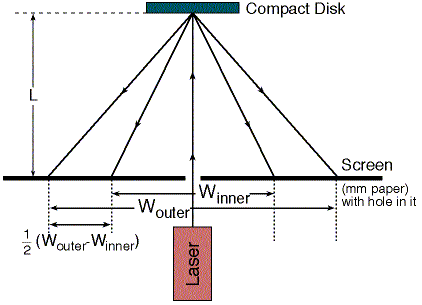Rami Arieli: "The Laser Adventure" CD Lab Page 4
Experimental
Procedure
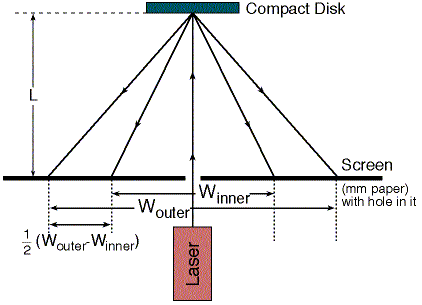 Figure LabCD: Experimental Setup.
Part A: Calculating the distance
between the adjacent grooves (d) of a CD
Figure LabCD: Experimental Setup.
Part A: Calculating the distance
between the adjacent grooves (d) of a CD
-
Place a CD (Or a piece of a CD) on a magnetic mount.
-
About 5-7 cm in front of the CD place the screen of millimeter paper, with
a hole in it (see figure LabCD2). The screen should be parallel to the
surface of the CD. (Is this distance from the laser an important parameter?
explain !).
-
Place a He-Ne laser behind the screen as shown in the figure above, so
that the light from the laser is perpendicularly incident on the CD, through
the hole in the screen.
-
Measure and record (on the data sheet) the distance L between
the screen and the CD.
-
Turn on the laser, and mark (on the mm paper of the screen) the points
where there is light (Constructive interference). Why do you see more than
one point?
-
Measure and record (on the data sheet) the distances between the
two inner bright spots on the screen (Winner).
-
Measure and record (on the data sheet) the distances between the
two outer bright spots on the screen (Wouter).
-
Calculate (using the formula on the data sheet) the distance (d)
between two adjacent grooves on the CD.