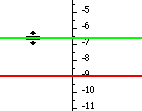
 |
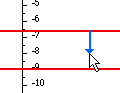 |


| 1. Add energy levels for an electron in the energy diagram. | |||
| 2. Move an energy level line on the left side. | 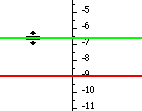 | ||
| 3. Create a transition between two energy level lines by dragging on the right. |
|
||
| 4. Pull down the arrow until it reaches the next energy level. |  | ||
| 5. Move one of the energies with a transition. Watch the spectra on the top change as the energy level changes. | 
| ||
| 6. Try to match the Hydrogen spectra shown. |
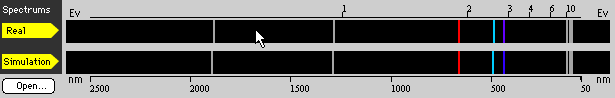
| 7. Use the yellow box in the zoomscale region to appear in the spectral region. |
|